
Tired of working for someone else? Want to be your own boss? There’s never been a better time than right now. With the rise in popularity of online stores, it is easier than ever before to get started and make money doing what you love.
WooCommerce is a free and open-source eCommerce plugin for WordPress, which allows you to sell anything from digital downloads to physical products.
This article will show you how to prepare your WooCommerce store before it goes live so that you can start generating revenue as soon as possible!
1. Create a WooCommerce account
Create a free account at WooCommerce.com
Once you’re logged in, click the big green “Build A Store” button on your left
Now that we have created our store and installed WooCommerce let’s get started setting up! First things first: Let’s set some basic settings for our shop, such as currency & location.
Under the “General” tab, you will be able to set your shop’s currency and location.
2. Assign your domain to the store
If you have a domain name, you will want to assign it to your store. This can be done by going to the “Domains” tab and clicking on the “Add Domain” button.
You will then enter your domain name and click on the green checkmark. Your shop’s URL will now be: example.com
If you don’t have a domain name, don’t worry! You can use a free subdomain from WooCommerce.com.
To do this, go to the “Domains” tab and click on the “Add Domain” button. Then, type in your desired subdomain (for example, myshop.woocommerce.com) and click on the green checkmark.
Your shop’s URL will now be: myshop.woocommerce.com
3. Make a plan
Before you make the changes to your store, sit down and do some planning. Come up with an outline for how much time each task will take and set deadlines in advance so that you know what needs to be done when.
If tasks are completed early or late, it is better to have this information from day one rather than waiting until the end of a project before knowing where things stand. The longer a job takes, the more likely something can go wrong!
4. Check your hosting
One of the most important aspects of a successful online store is having good hosting. Make sure you have plenty of bandwidth and storage space, as well as a good uptime rating.
If your site goes down often or is slow to load, it will not only frustrate customers but could also lead to lost sales.
There are many great hosts out there, so take some time to research and find one that fits your needs. Be sure to ask any questions you have before signing up, as hosting can be a confusing topic for first-timers!
5. Theme Options
This one may seem like a no-brainer, but it’s important to make sure your theme has the right options available for you. You should be able to select colors and font sizes to match your store’s branding.
Also, take some time to look at all of the different layout settings available within each theme.
Some themes will allow your products pages or blog posts to show up multiple times on the same page while others might not, so knowing this information ahead of time can save you valuable development time!
If you’re looking for a great theme then it is worth considering Dive Theme. Divi theme is very easy to use and beginner-friendly.
It comes with over 50 different options for customization which can all be accessed by clicking on the “Theme Customizer” button in the top-right corner of your dashboard.
Additionally, it has a huge selection of free & premium layouts available to help you get started quickly without having to design everything from scratch.
Not only does it have an incredible number of options, but the support from the Divi community is unbeatable. If you’re looking for a theme that will let you customize every little detail, Divi is definitely worth taking a look at!
You can also customize and style WooCommerce pages in Divi by Divi Body Commerce
Once you’ve chosen a theme, take some time to configure all of the settings so that everything is just how you want it. This will save time down the road when it comes time to actually start building your store!
6. Add Products
One of the most important aspects of any online store is having a good selection of products. Take some time to add as many products as possible and make sure they are well-categorized. You can also use Divi BodyCommerce Free Layout Packs to get your settings sorted.
If you want a better look at WooCommerce pagination for your customers, then you can try Custom Pagination by Divi BodyCommerce.
If you’re not sure where to start, try looking for products or services that are in high demand or that have a low competition level on Amazon.
When adding products, be sure to include all of the necessary information, such as product descriptions, images, and prices.
It is important to create a different product page layout for each category, or even for each product which you can easily do by Divi BodyCommerce Single Product Page Builder
7. Add Reviews
We recommend adding at least a few reviews for each of your products. It can be somewhat intimidating to leave your first review on an online store if you have never done so!
However, once you get started, the process will become much easier and more enjoyable over time.
We also suggest letting new customers know that they can write their own reviews after receiving their order by including specific text in the product description area.
This way, customers who may not feel comfortable leaving an official review will still provide feedback about how they felt about what they received from your store!
The best part about having user-submitted reviews is that potential customers who come across them while researching which store to buy from could end up buying elsewhere so it’s important to have as many reviews as possible.
8. Add Social Media Links
Adding social media links to your store is a great way to increase traffic and brand awareness. Make sure to add links for all of the major social networks, including Facebook, Twitter, Instagram, and Pinterest.
You can even go a step further and use plugins like WooCommerce Social Login, which allow customers to log in and checkout.
Before officially launching your store, take some time to do a quick copy test. This means testing all of the different elements on your website, such as the buttons, text, images, and checkout process.
It’s essential to ensure everything is working properly so that you don’t run into any problems once your store goes live!
Conclusion
There are countless other things that need to be done when setting up an online store, but these are a few of the most important ones. By taking care of these items in advance, you’ll be well on your way to having a successful online store!
Amy Williams
Amy is a writer living in New York. She is a fan of entrepreneurship, design, and writing.














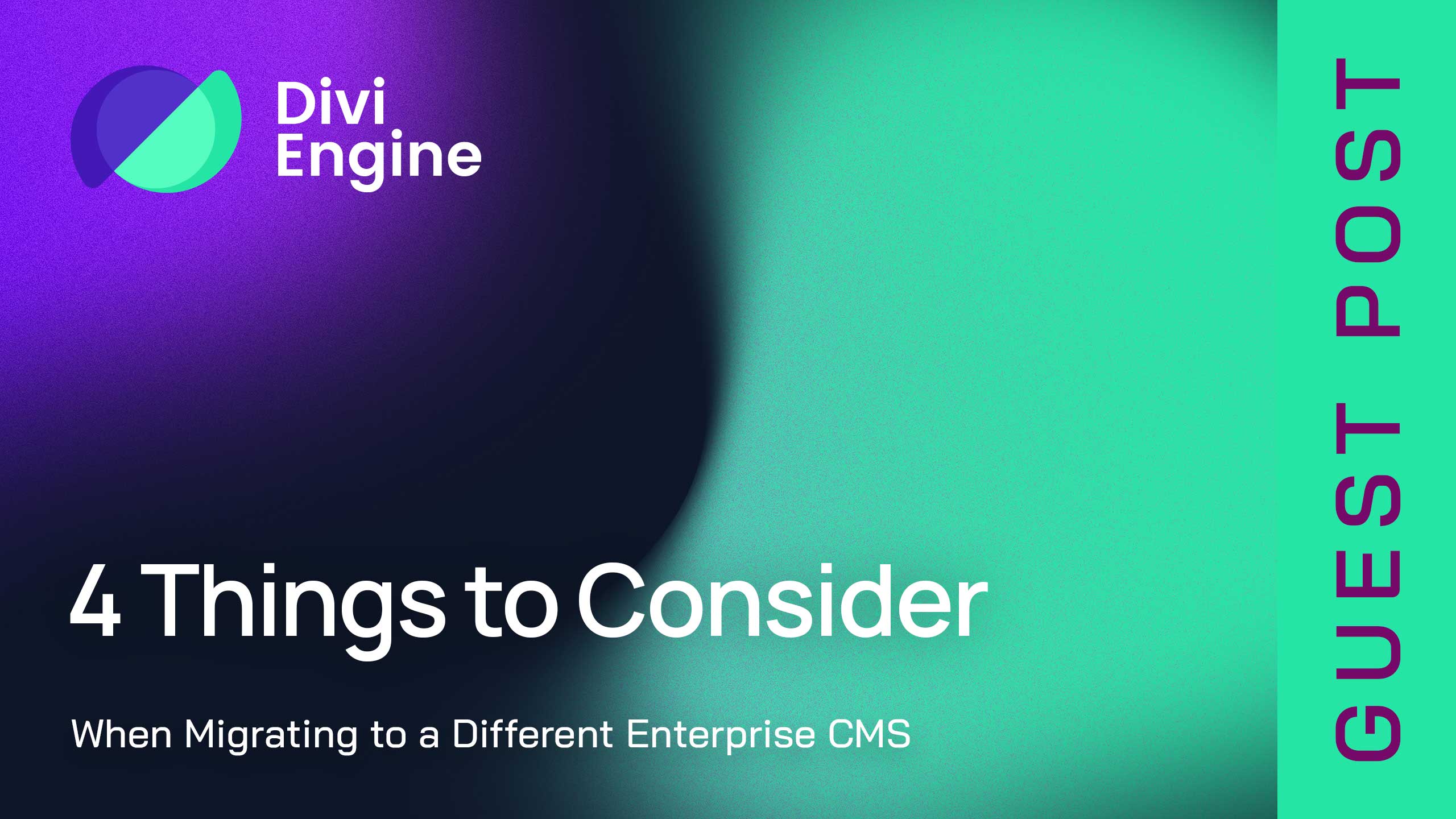





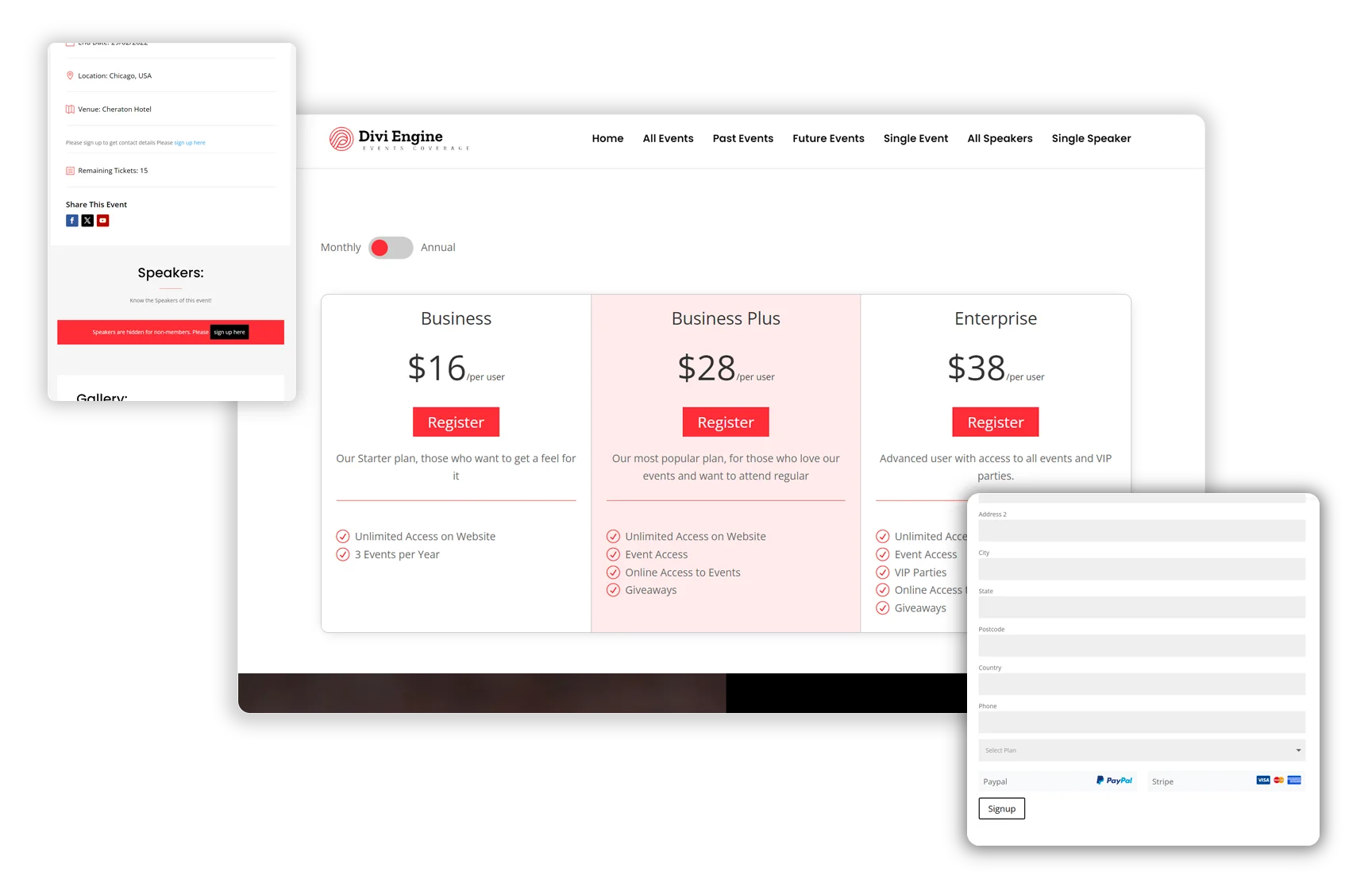
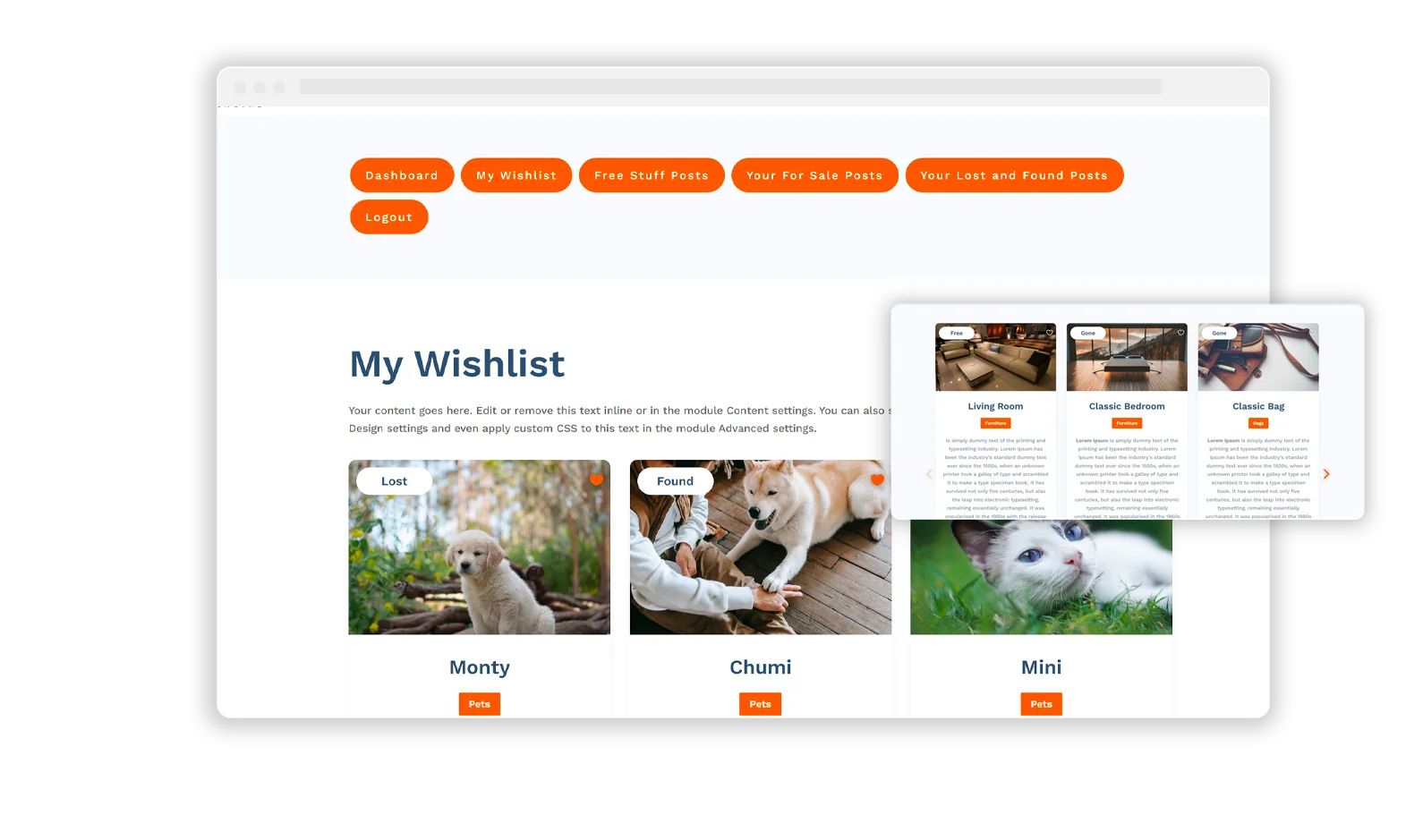
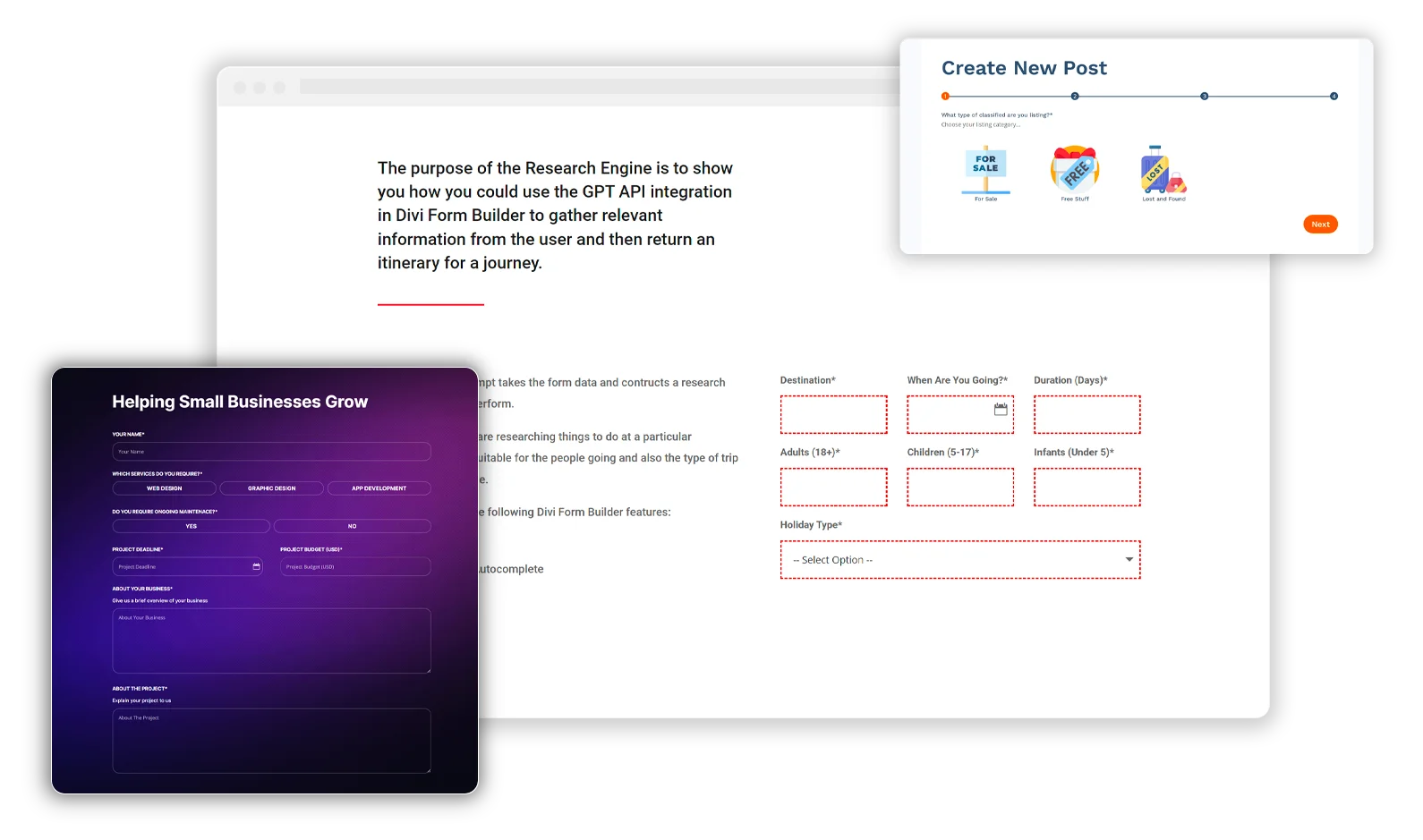
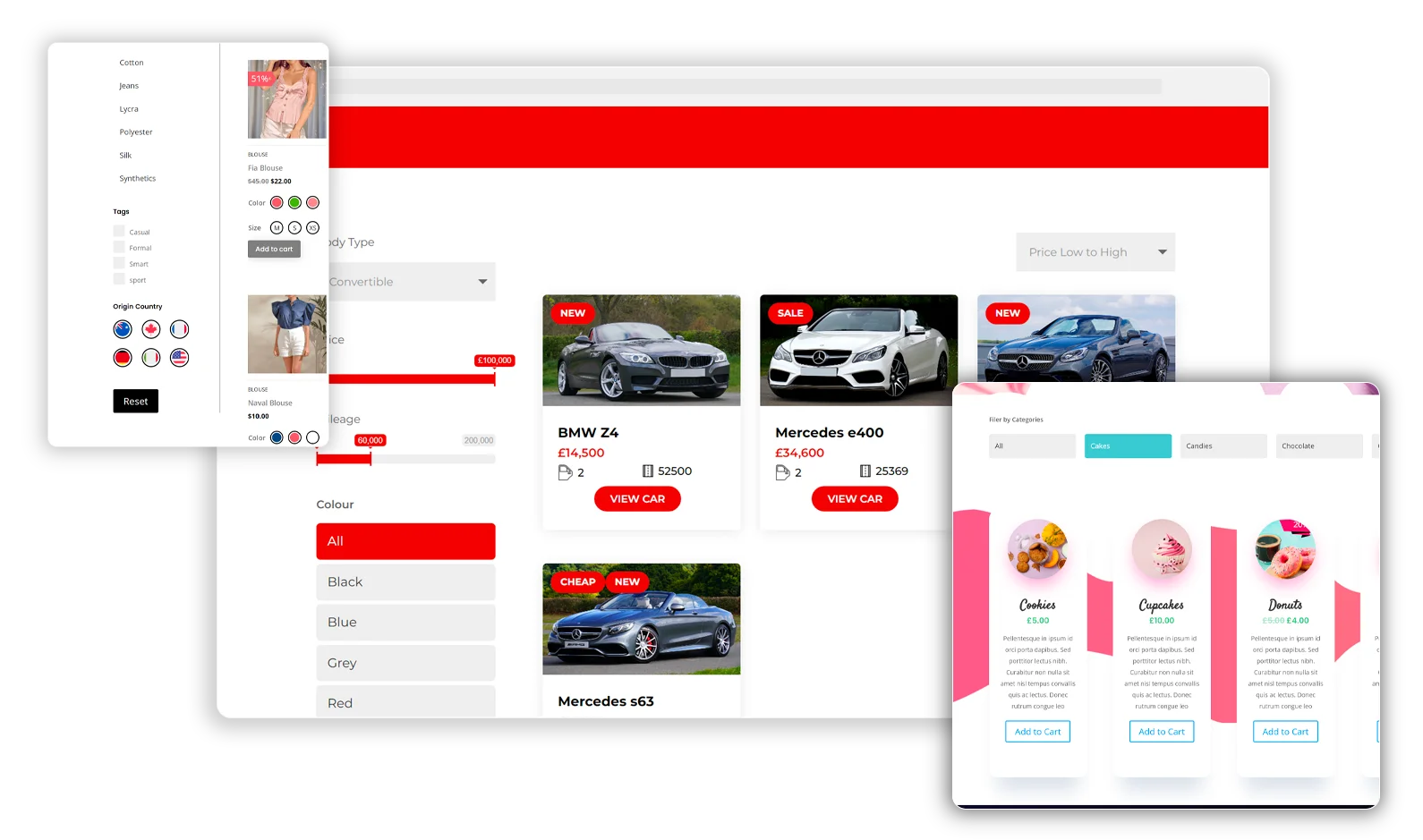
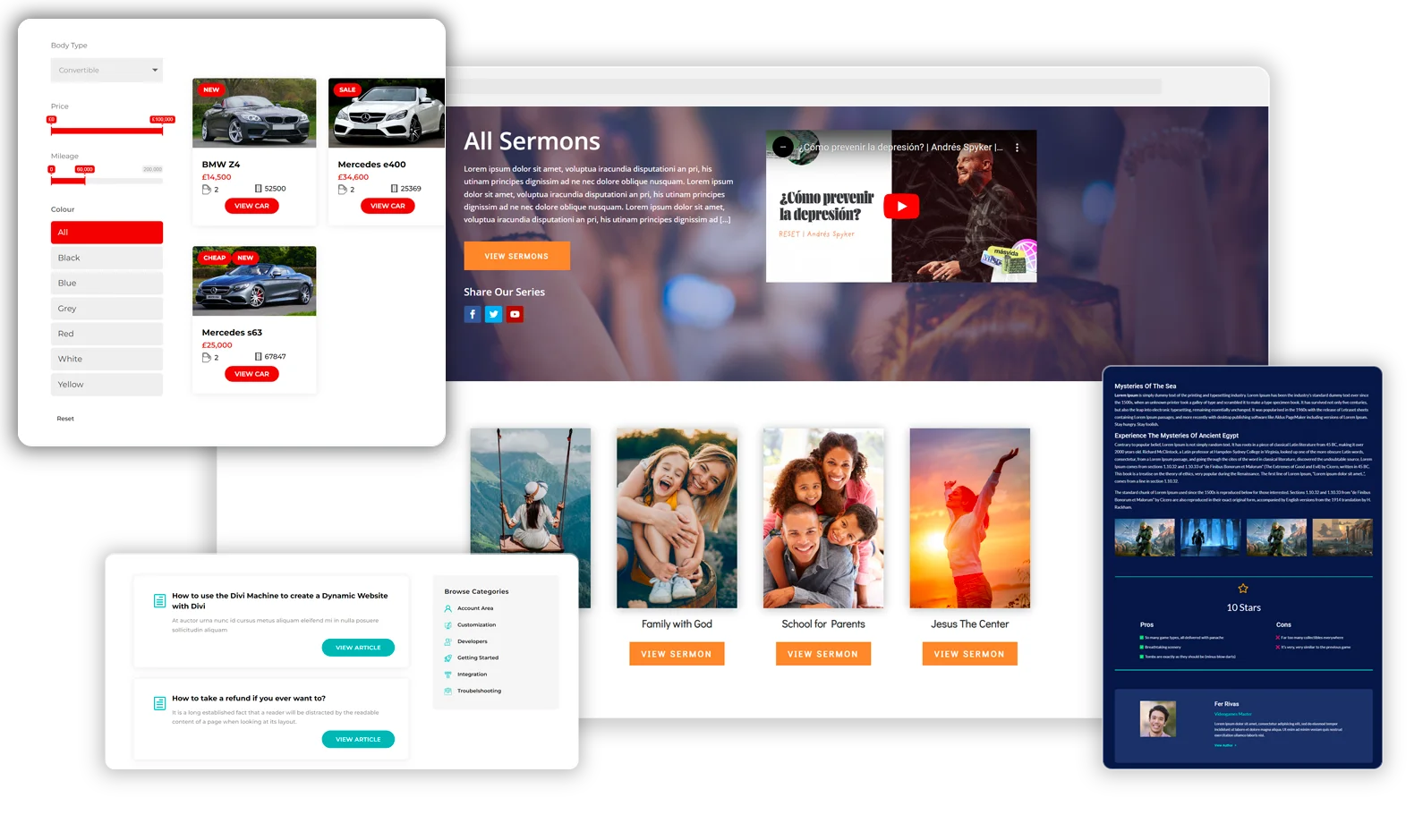
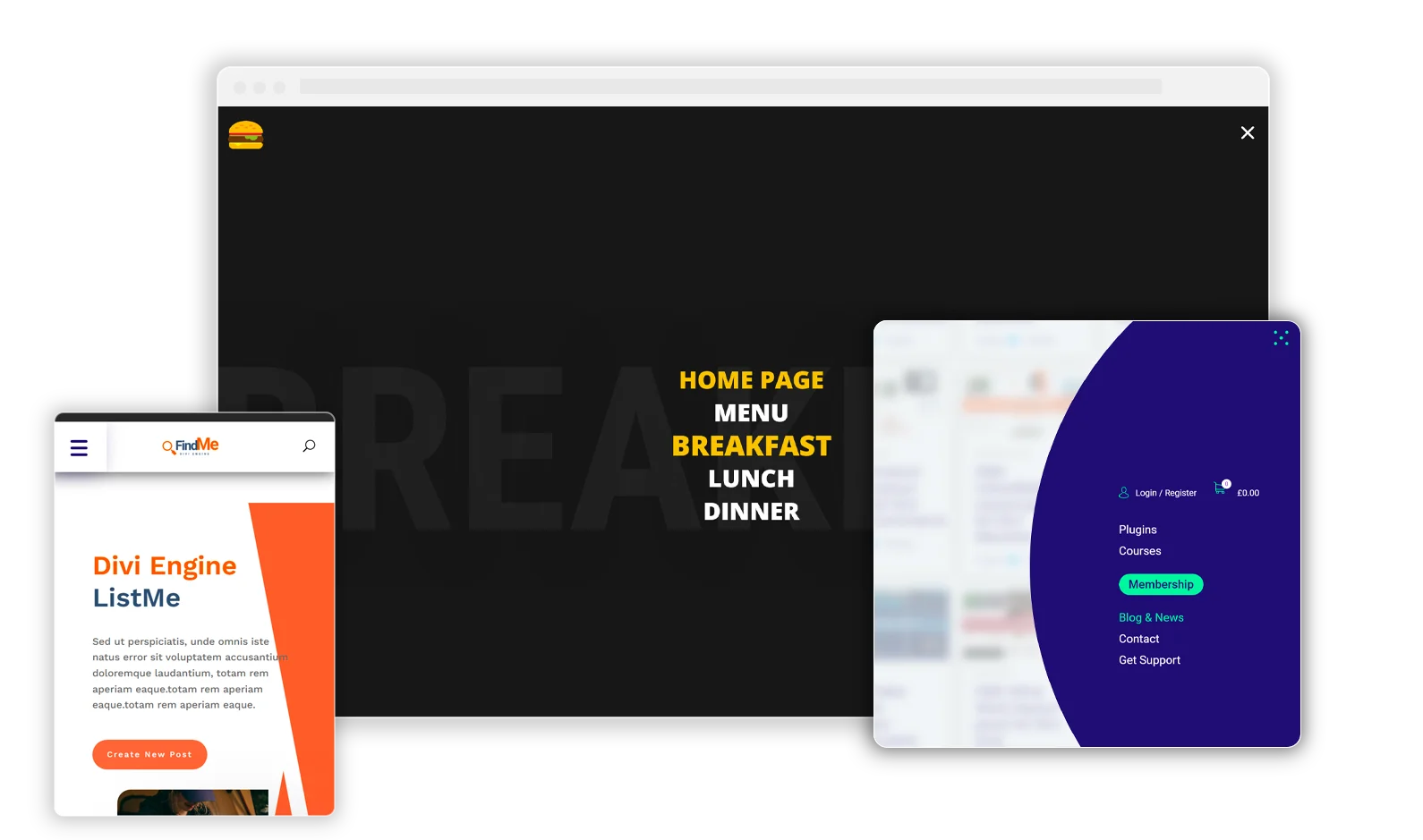
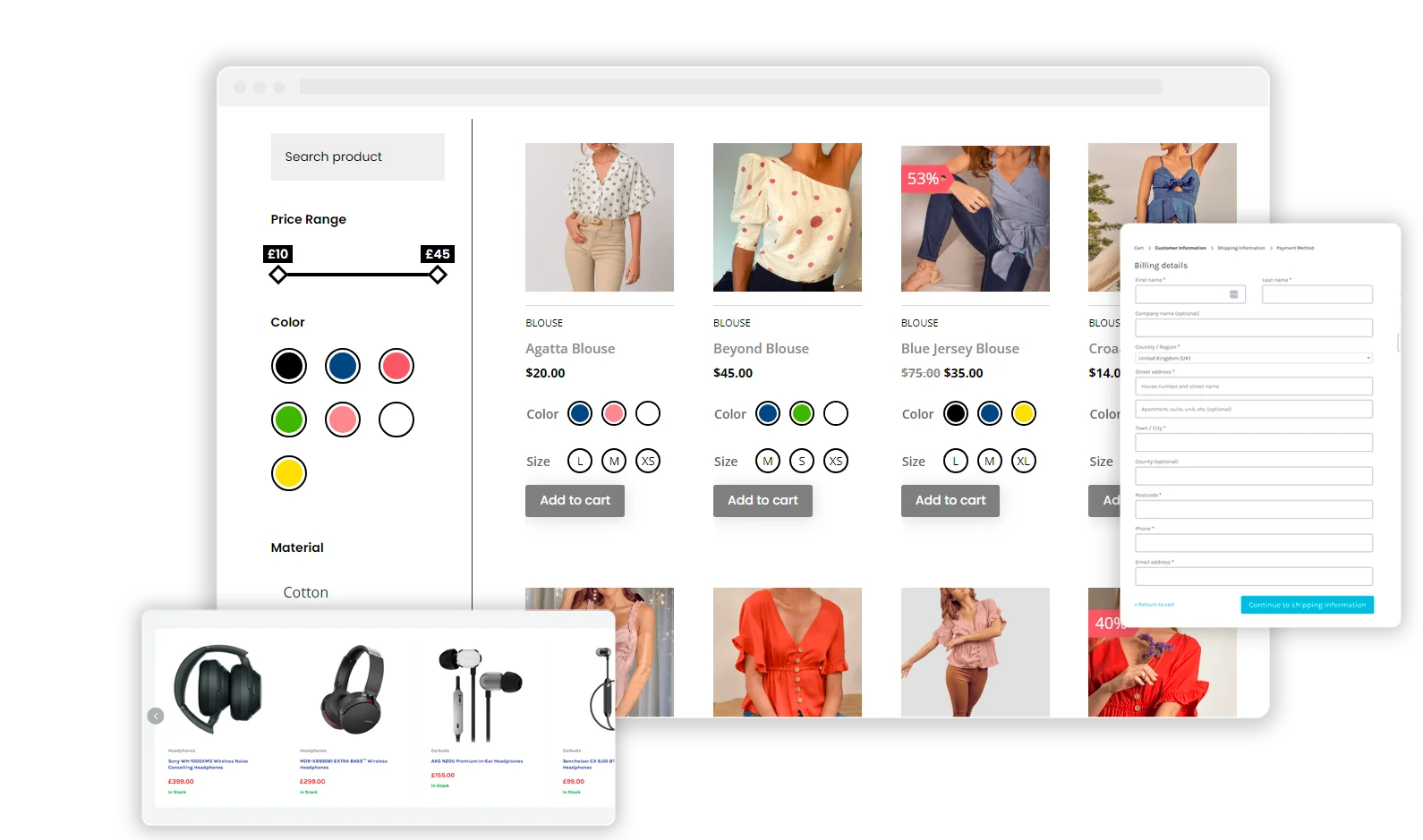
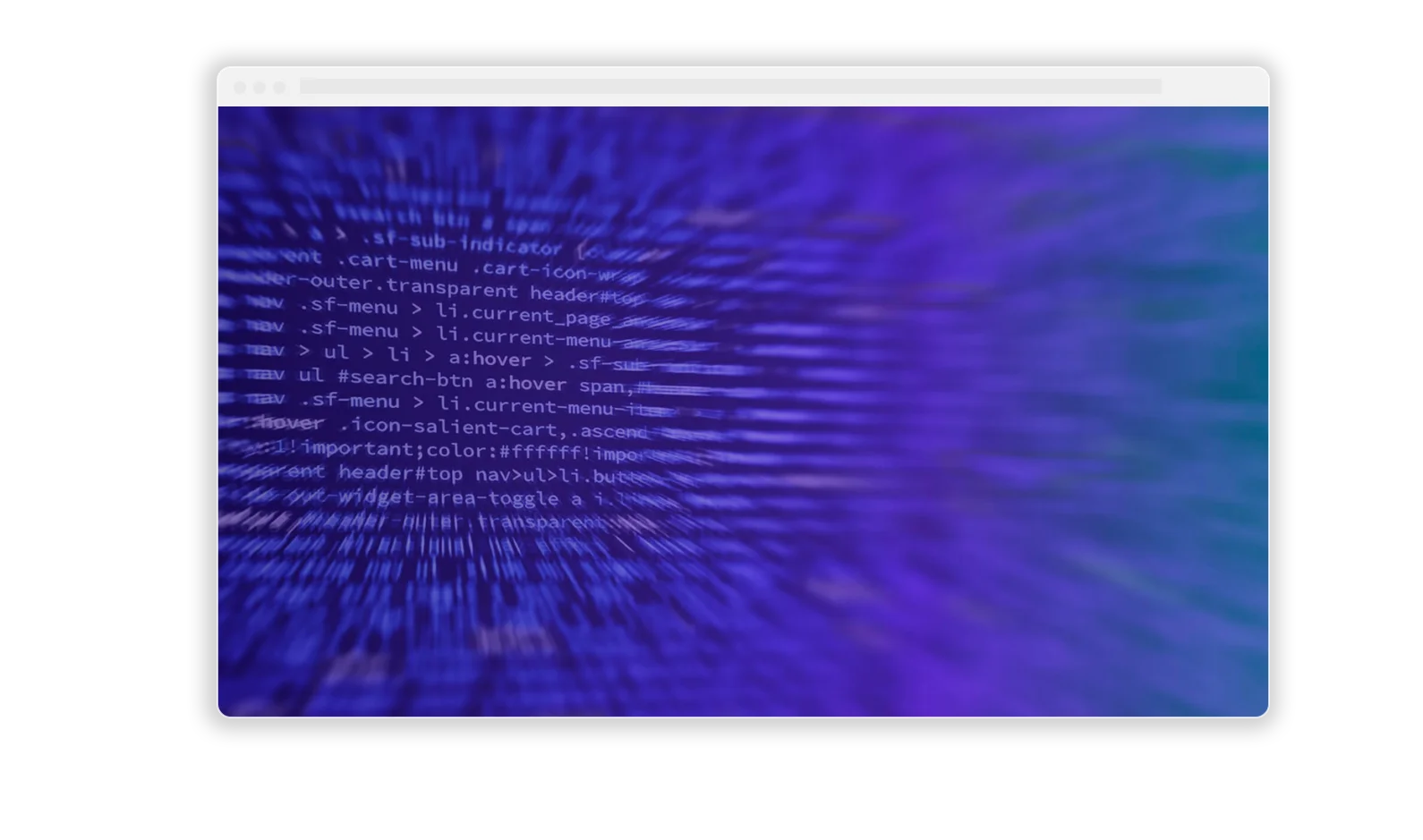
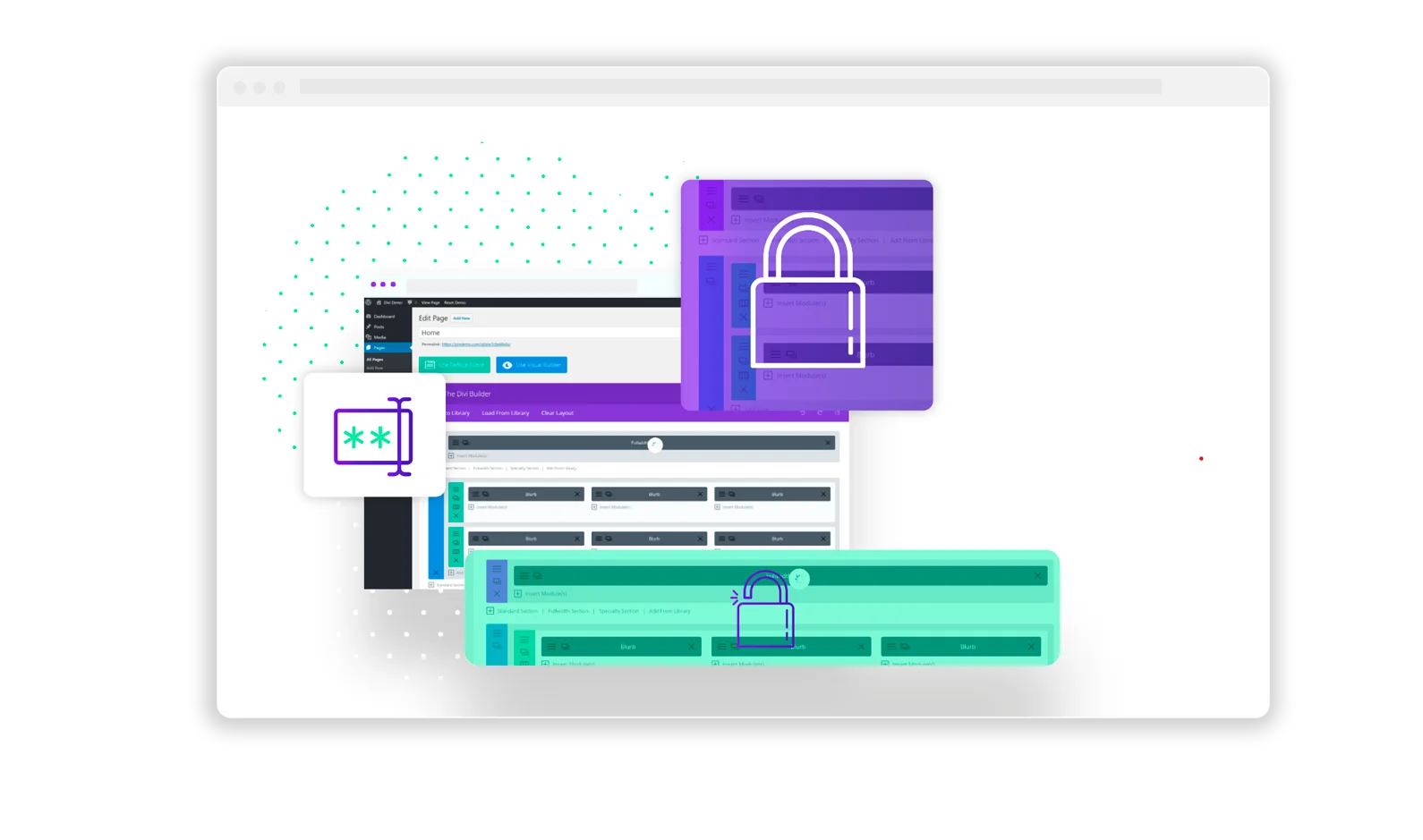
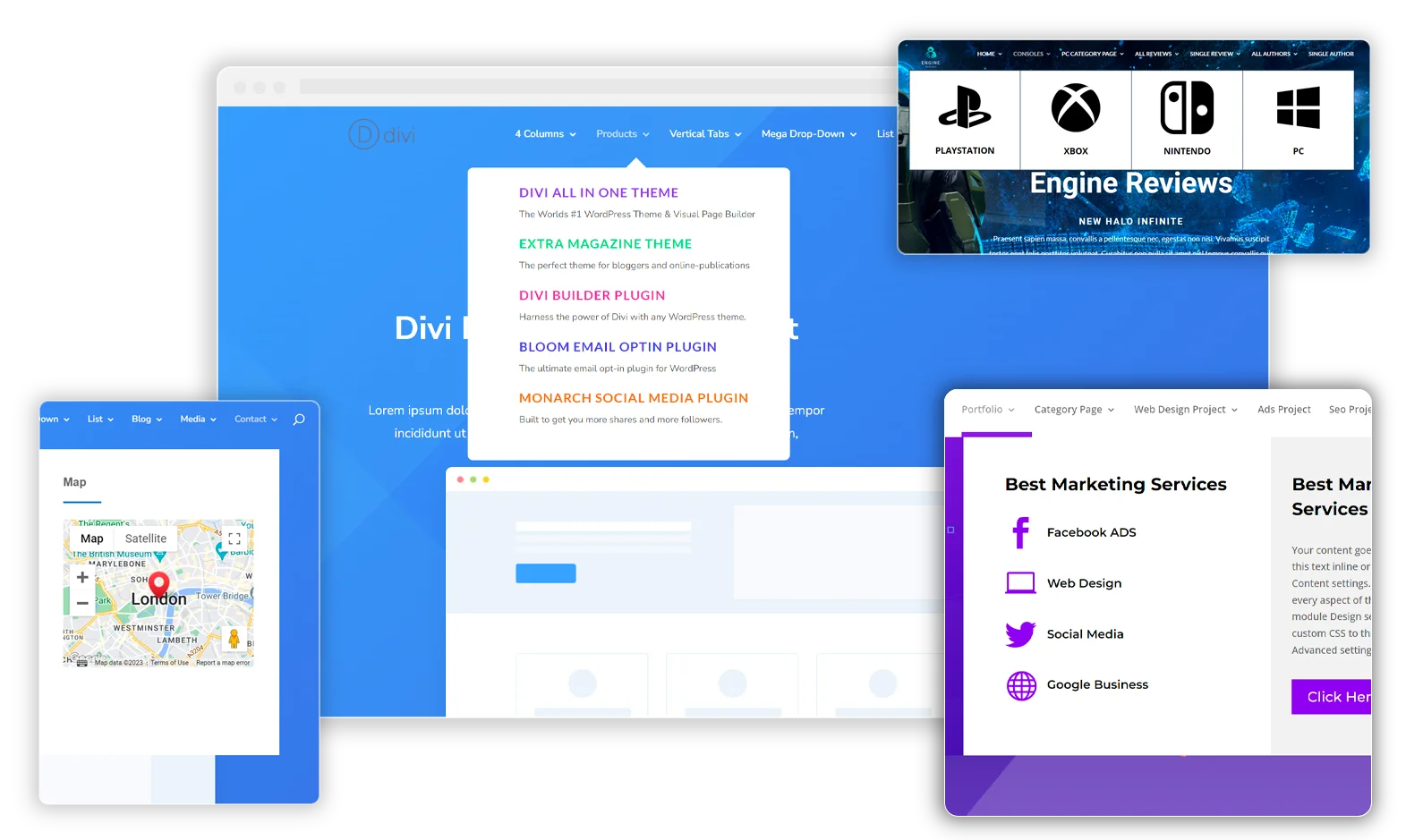
You’re the best, Divi Engine. Thanks for the article!
Muy clara la explicación. Ojalá compartan más artículos como este, que ayuden a los estamos iniciando con WordPress y Woocommerce.