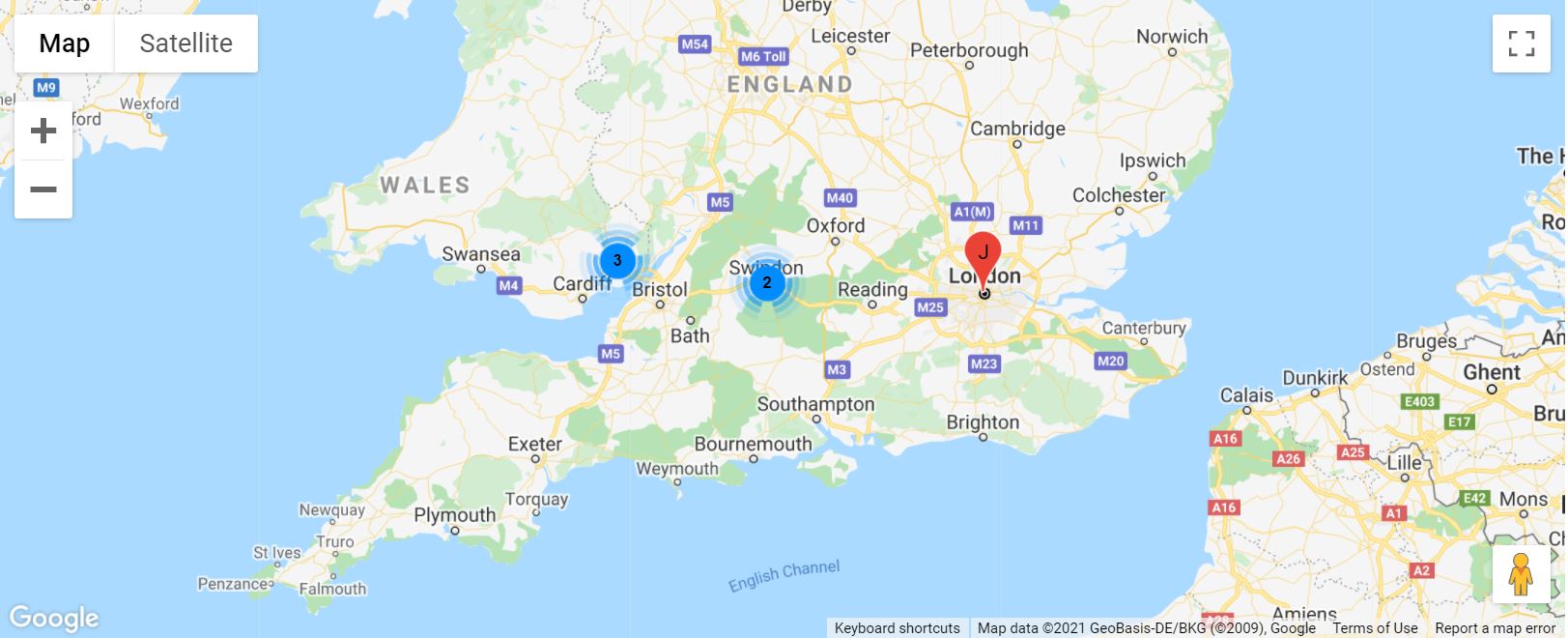Linked Post Types
Seamlessly Connect Content with Linked Post Types in Divi Machine
The ‘Linked Post Types’ feature in the Divi Machine plugin is a game-changer for creating interconnected content on your Divi website. It provides the ability to link two different custom post types, facilitating a more dynamic and relational presentation of your content.
Imagine the possibilities in a real estate website scenario: you can effortlessly link a ‘Houses’ post type with an ‘Estate Agents’ post type. This linking not only enhances the depth of information but also provides a comprehensive view of related content. It allows users to easily navigate between connected post types, offering a richer and more informative browsing experience.
Utilizing the Advanced Custom Fields (ACF) post object type, Divi Machine enables you to display these connections elegantly within your site. Our modules are designed to showcase the relationship between linked post types, ensuring that the content is presented in a clear, accessible, and visually appealing manner.
Whether you’re linking properties to agents, products to suppliers, or any other types of related content, the Linked Post Types feature adds a layer of sophistication to your website. It’s an ideal solution for sites that require a structured approach to displaying associated content.
Incorporate the Linked Post Types feature from Divi Machine into your website to create a seamless connection between different types of content. This feature not only streamlines the user experience but also enriches the content narrative, making your website more engaging and informative.