So we noticed a pretty interesting request on the Divi Web Designers group on Facebook and thought we’d answer in style with another tutorial. If you are not a member yet, check it out, it is a community of over 23 thousand Divi warriors just like you!
Oh yes, the request. Ok, so the member wanted to know How to Capitalize a Character when Hovered in Divi. Pretty cool, right? Check out the example below.
Example:
h o v e r m e
Table of Contents
Difficulty
Easy
Time
5 Minutes
Creating the Text Effect
Step 1
Add a Code Module where you want the text displayed.
Step 2
Copy and Paste the code below as is.
Customize the Effect
Customizing this is clean and simple if you know even just a little bit of CSS. Just check out the comments in the code to see where you make changes.
To easily change the alignment of the text, you can just modify that in the Design Tab of the code module.
If you are a CSS wizard, you can do other fun things like add animations, but we will leave that for another tutorial.
The text goes…good job!
Conclusion
I don’t think that was even 5 seconds let alone minutes! We hope you found this quick tutorial on How to Capitalize a Character when Hovered in Divi as awesome as we did making it.
Definitely let us know what you thought in the comments!






















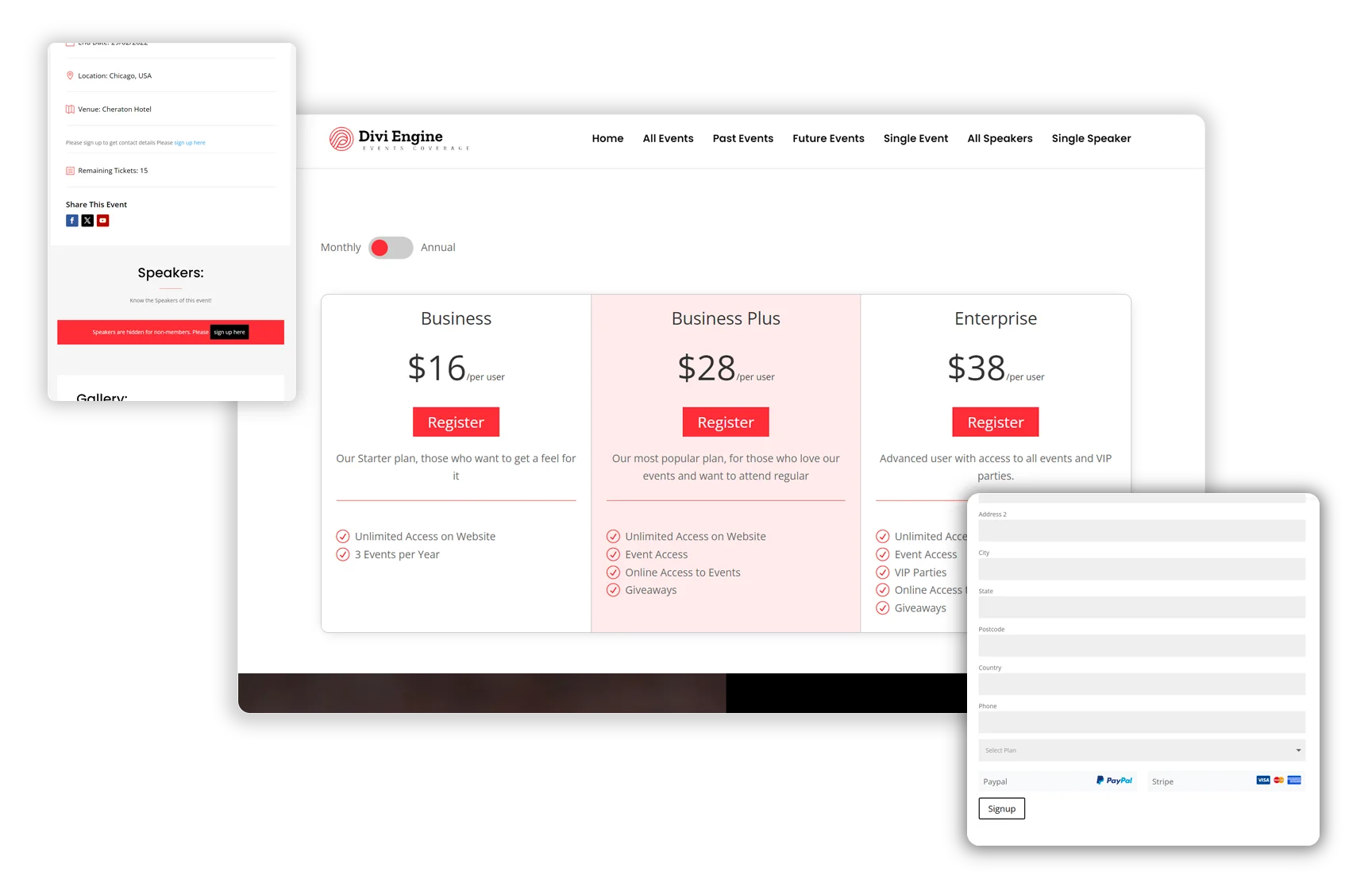
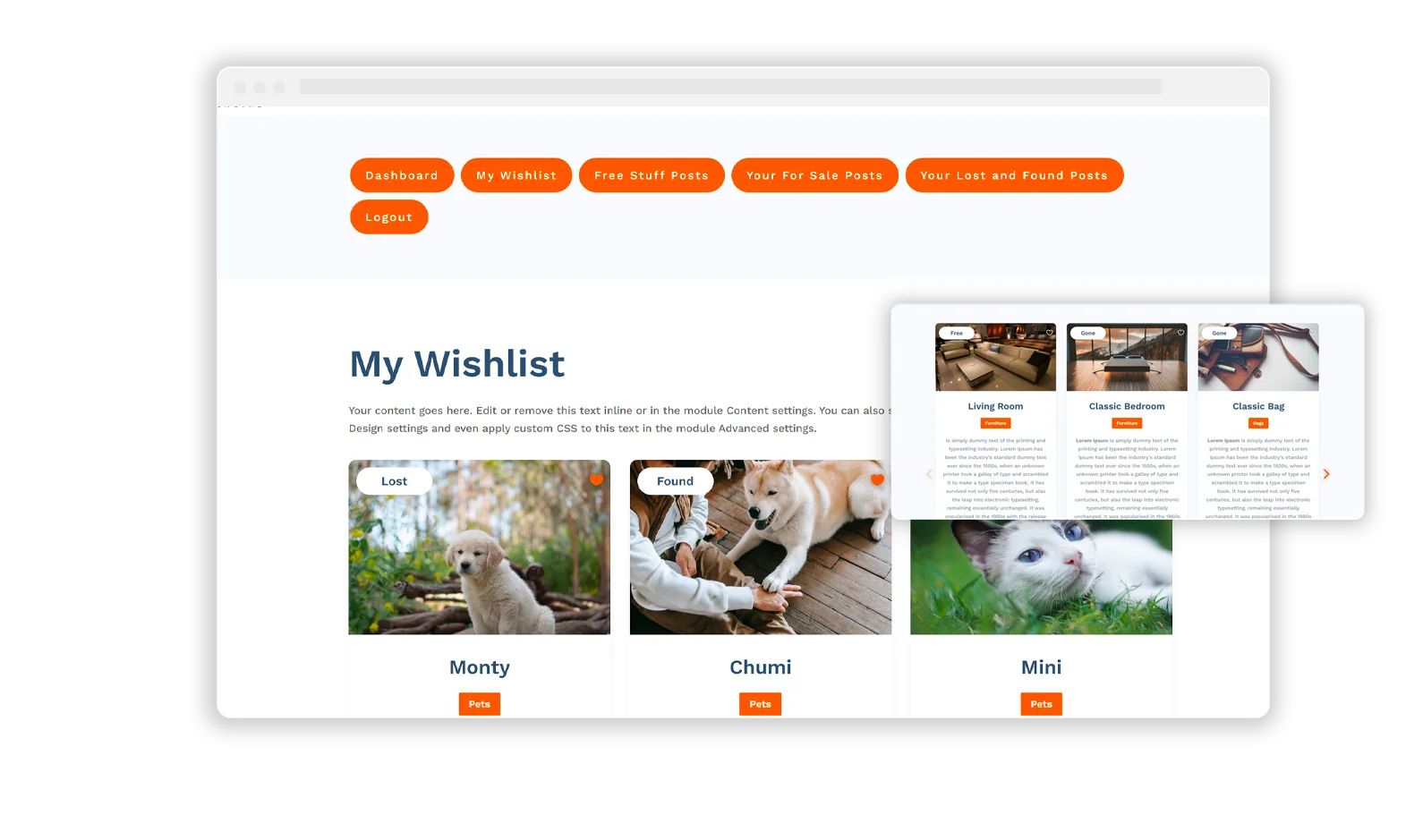
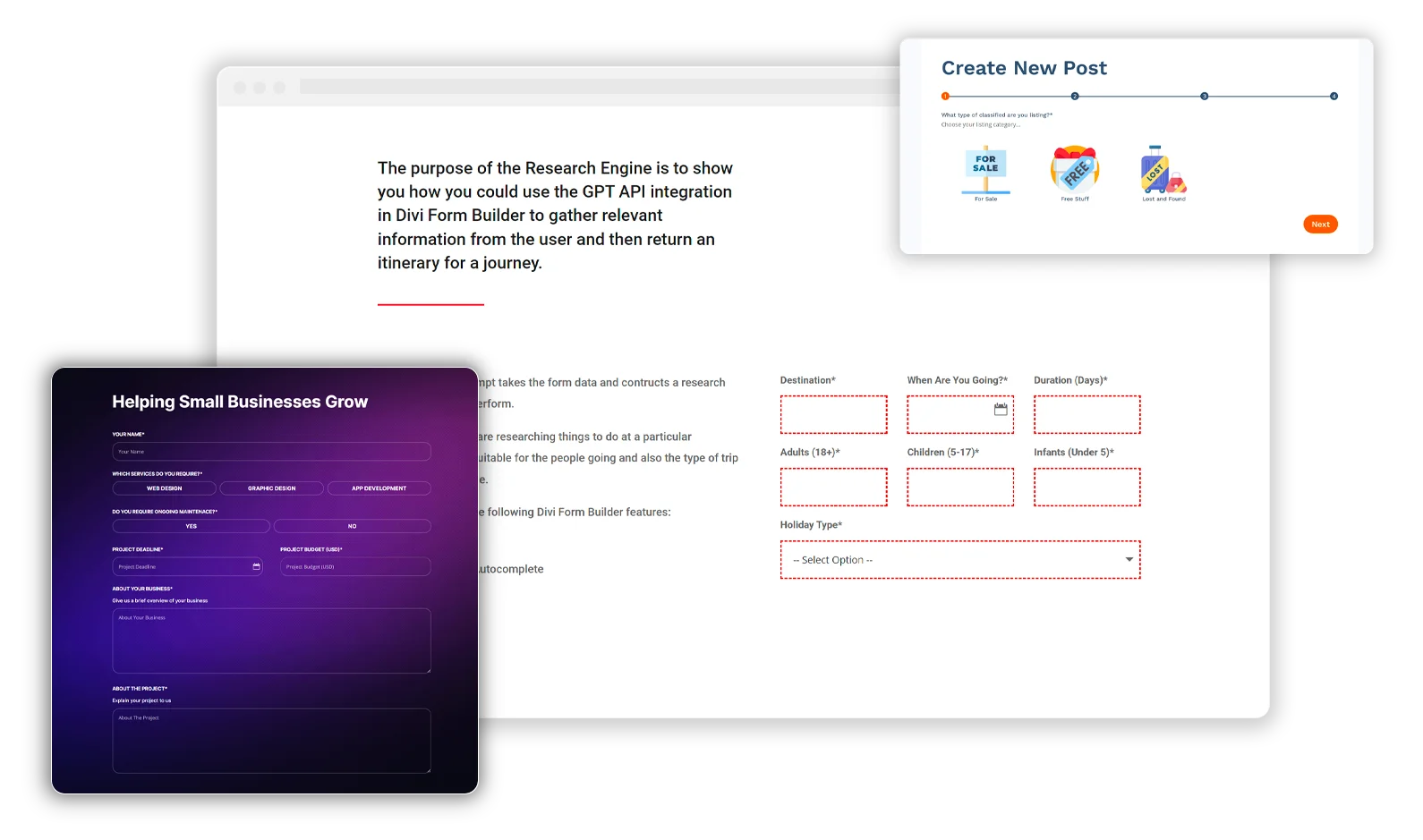
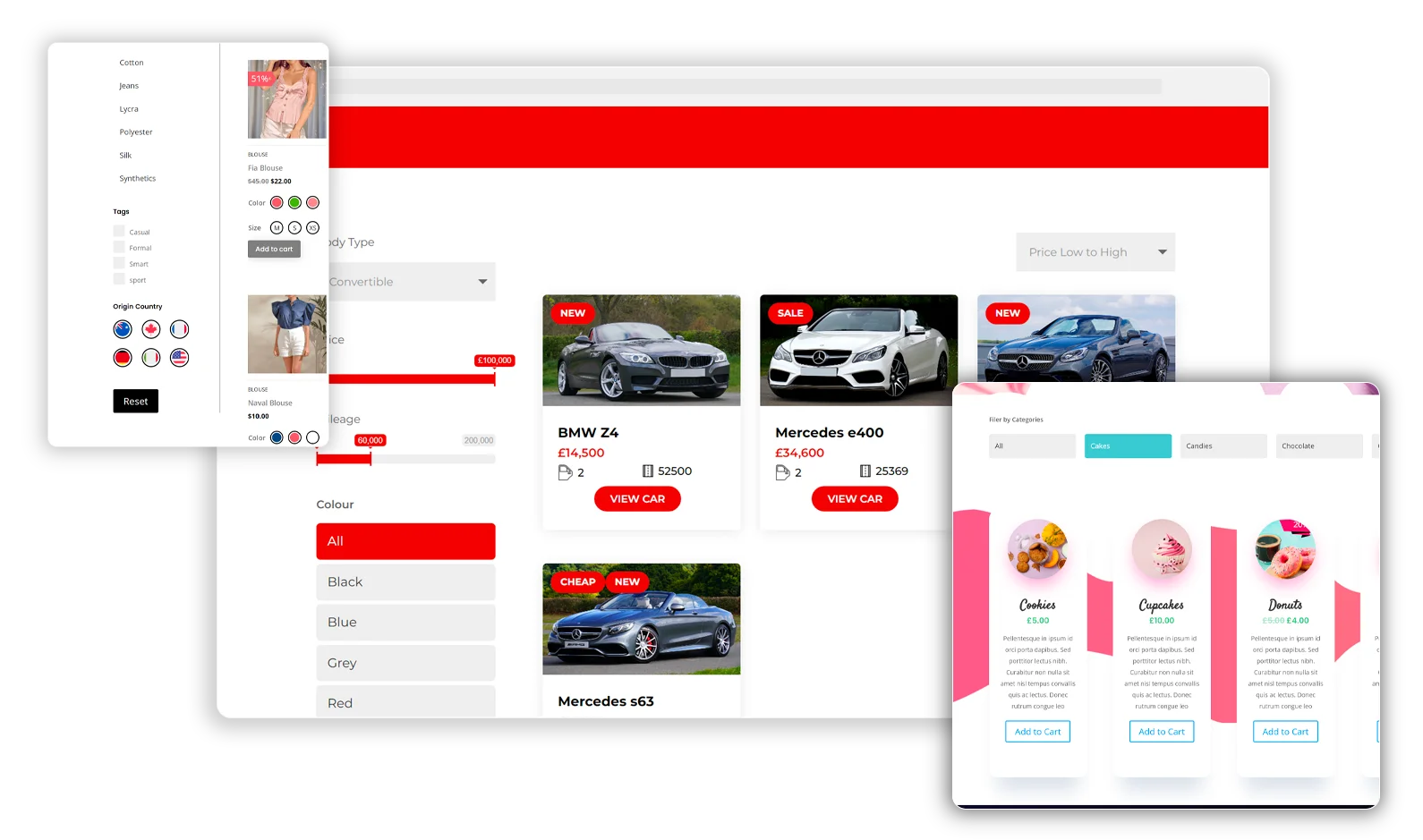
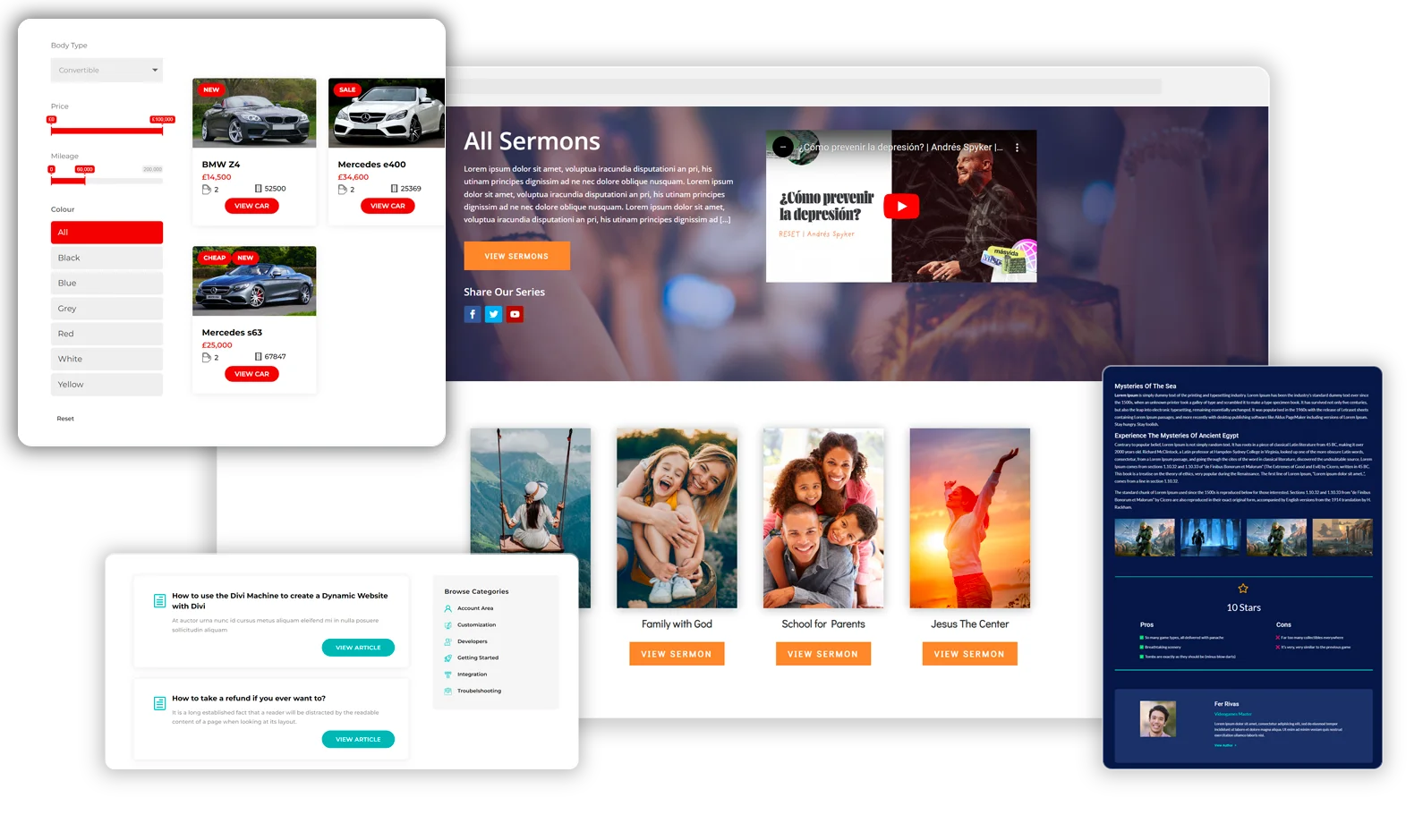
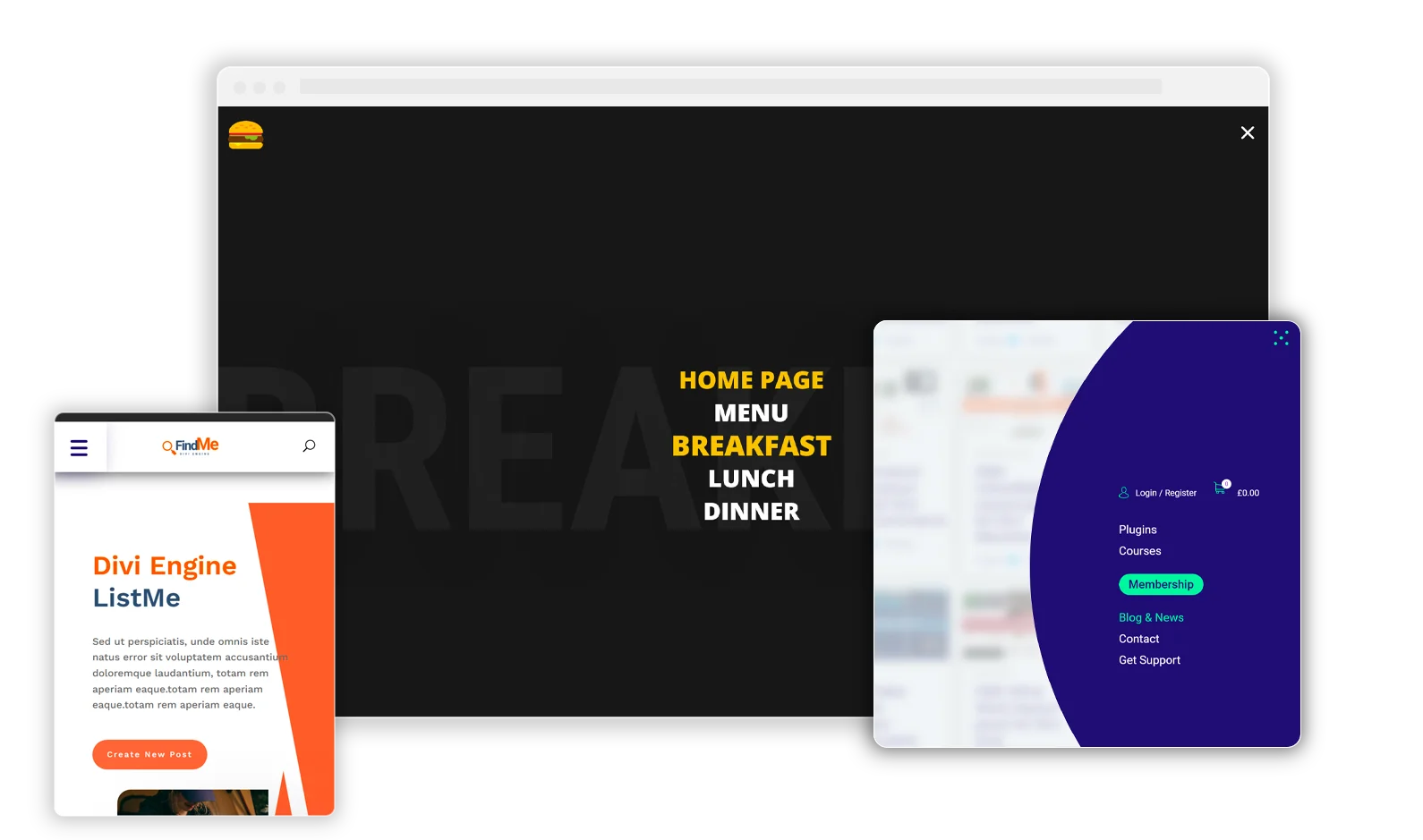
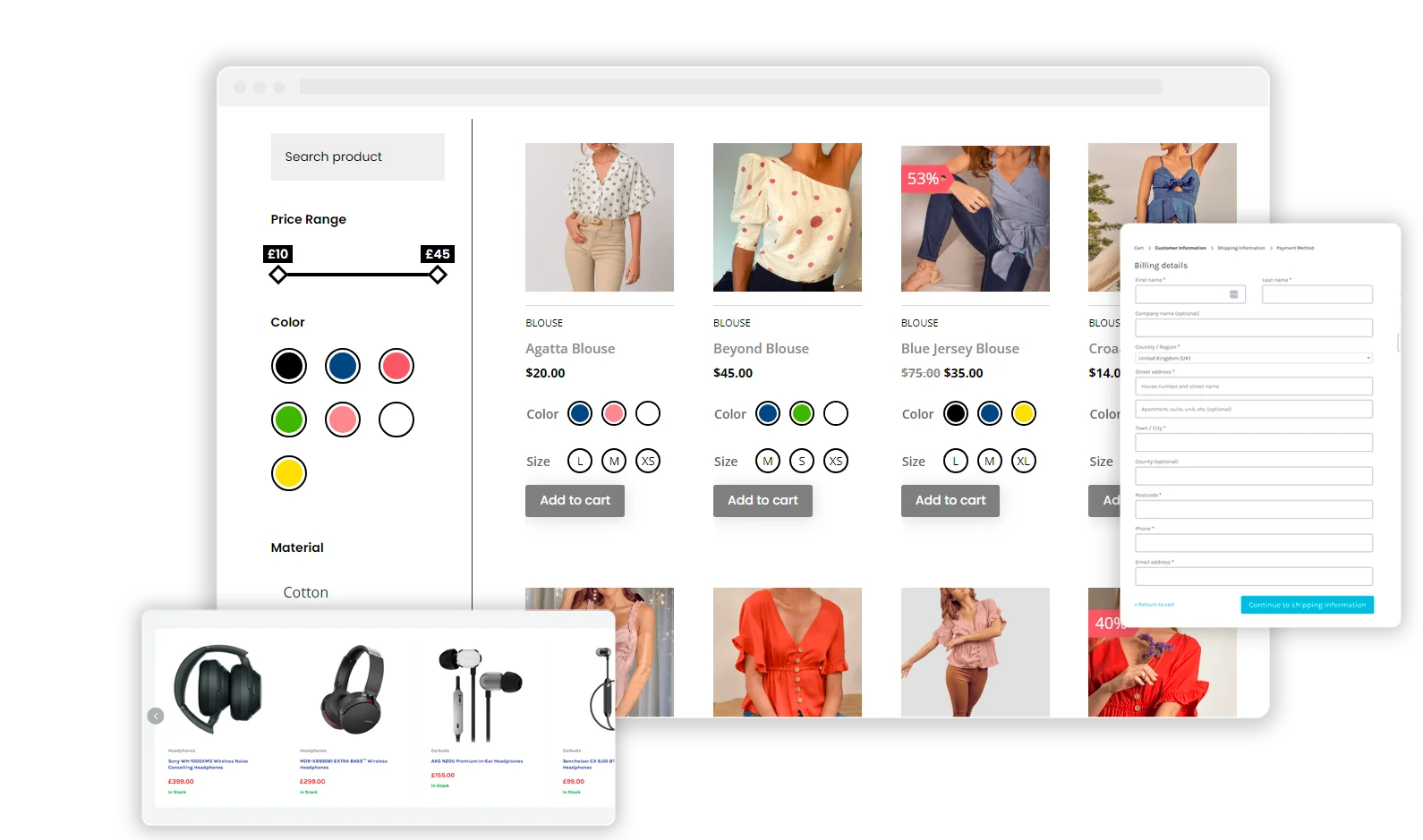
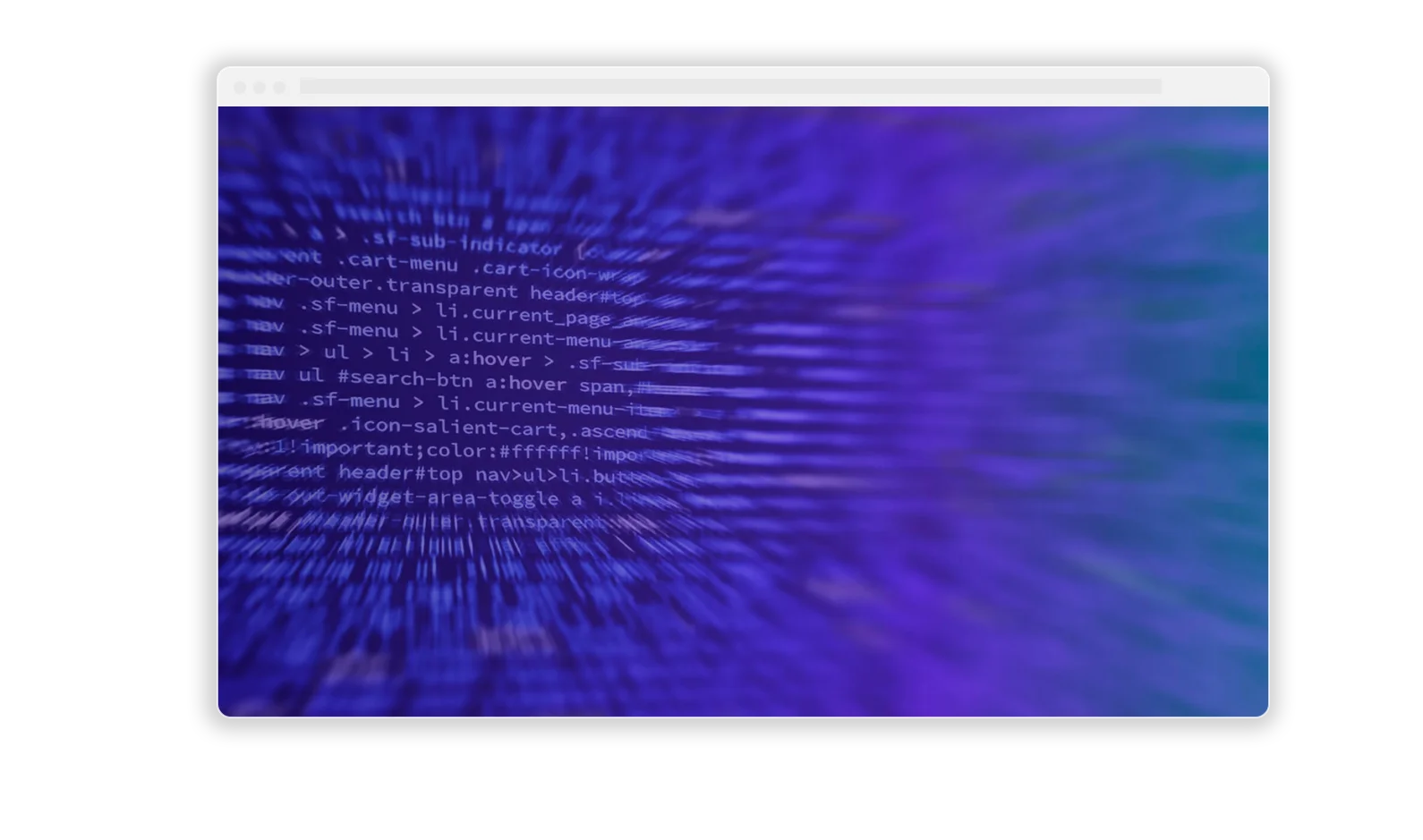
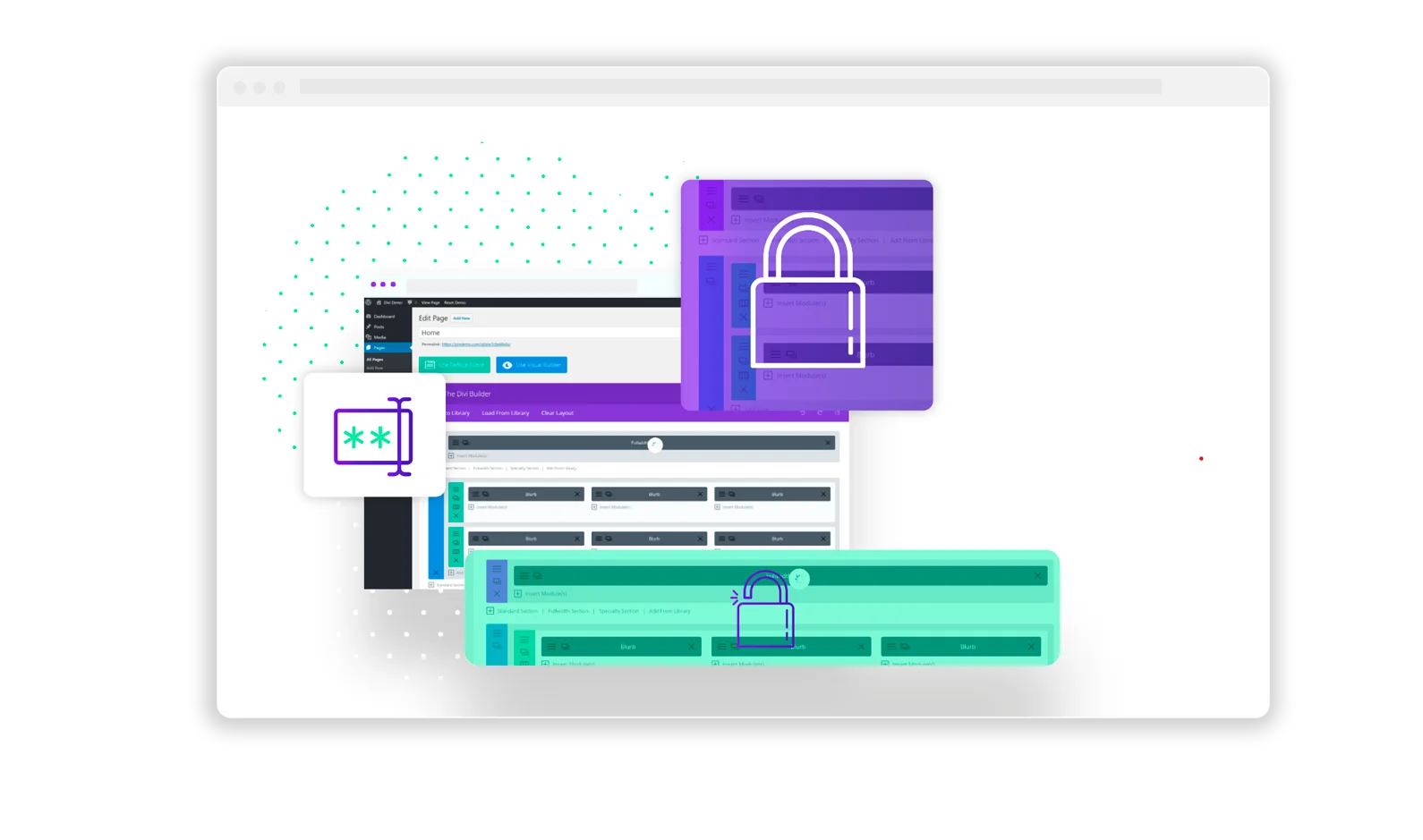
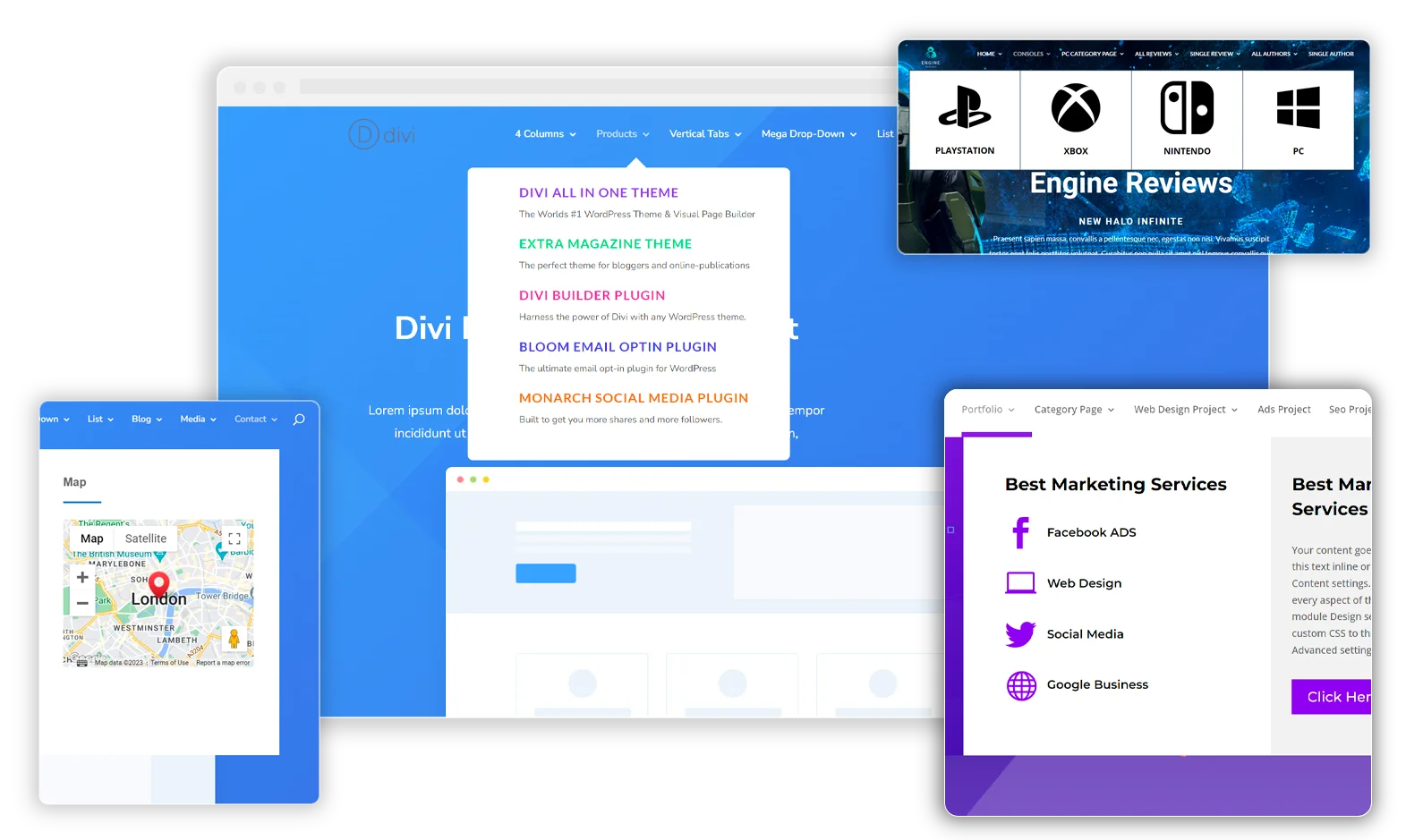
0 Comments